Bunup Workspaces
Effortlessly manage multiple packages in a monorepo with Bunup’s built-in workspace support.
This eliminates the need for separate config files and multiple commands for each package. With a single configuration file and a single command, you can build and watch all your packages at once with a great ui and experience.
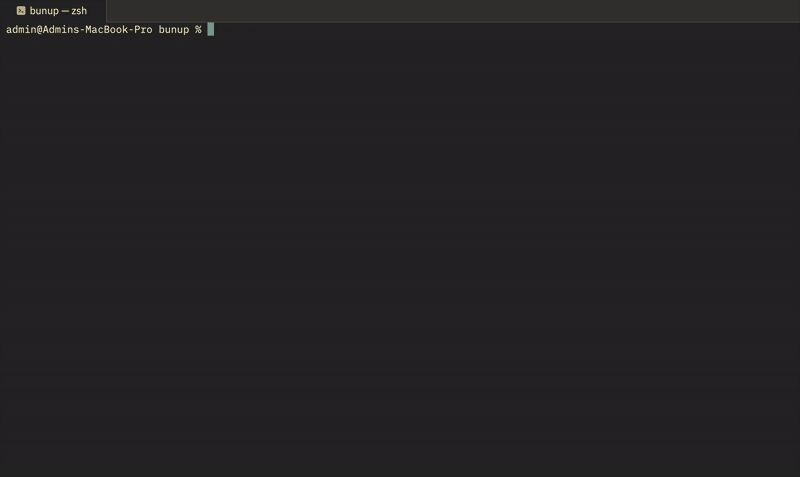
Creating a Workspace Configuration
Define your workspace using the defineWorkspace function:
import { defineWorkspace } from "bunup";
export default defineWorkspace([
// Package configurations go here
]);Package Configuration
Each package requires three properties:
| Property | Type | Description |
|---|---|---|
name | string | Unique identifier for the package |
root | string | Path to the package directory, relative to the monorepo root |
config | BunupConfig | BunupConfig[] | Optional build configuration(s) for this package |
👉 If you omit config, Bunup will use defaults:
- Build as ESM-only
- Use default entry points (e.g.
src/index.ts) - Generate TypeScript declaration files (
.d.ts) for entry points that need them
Basic Usage
A minimal workspace with two packages:
import { defineWorkspace } from "bunup";
export default defineWorkspace([
{
name: "core",
root: "packages/core",
config: {
// Bunup finds 'src/index.ts' by default
// Or specify exactly which files to build
// entry: ["src/index.ts", "src/plugins.ts"],
format: ["esm", "cjs"],
},
},
{
name: "utils",
root: "packages/utils",
// Uses default entry points
// Uses default format: esm
// Generates .d.ts declaration files
},
]);Here, core has custom formats, while utils works out of the box with defaults.
Shared Options
You can define shared options for all packages, reducing repetition:
export default defineWorkspace(
[
{
name: "core",
root: "packages/core",
config: {
format: ["esm"], // overrides shared format
},
},
{
name: "utils",
root: "packages/utils",
// config is optional, shared options apply
},
],
{
// Shared options
format: ["esm", "cjs"],
exports: true,
},
);Multiple Build Configurations
Each package can have multiple builds by passing an array.
Named Configurations
When using an array of build configurations, the name property is required for each configuration to identify the builds in logs and reports.
export default defineWorkspace([
{
name: "web",
root: "packages/web",
config: [
{
entry: "src/index.ts",
name: "node",
format: "esm",
target: "node",
},
{
entry: "src/browser.ts",
name: "browser",
format: ["esm", "iife"],
target: "browser",
outDir: "dist/browser",
},
],
},
]);Another example: if you have different entry points that need different build configurations, you can specify them separately. For instance, your main module might need both ESM and CJS formats, while a CLI entry point might only need ESM:
export default defineWorkspace([
{
name: "main",
root: "packages/main",
config: [
{
entry: "src/index.ts",
name: "main",
format: ["esm", "cjs"],
},
{
entry: "src/cli.ts",
name: "cli",
format: ["esm"],
},
],
},
]);Path Resolution
All paths in package configs are relative to the package root:
myproject/
├── packages/
│ ├── core/ <- package root
│ │ ├── src/ <- entries resolved here
│ │ └── dist/ <- outputs here
│ └── utils/
├── bunup.config.ts
└── package.jsonExample:
{
name: "core",
root: "packages/core",
config: {
entry: "src/index.ts", // resolves to packages/core/src/index.ts
outDir: "dist", // outputs to packages/core/dist/
},
}Plugin Paths
When using plugins (like copy), paths are also resolved relative to the package root. For example, copy("assets/**/*.svg") in the core package will copy from packages/core/assets.
Building Packages
Build all packages
bunx bunupWatch mode
bunx bunup --watchBunup will watch all packages and rebuild only those that change.
Build specific packages
Use the --filter option with package names:
bunx bunup --filter core,utils
# or in watch mode
bunx bunup --filter core,utils --watchIncremental Builds
Workspaces are incremental: only changed packages are rebuilt.